Still zooming every day, all day?! Us too! We’ve created some fun Spring-inspired Aerie wallpapers that’ll transport you to a pretty place while you’re at home. Read on to preview our backgrounds, download your faves and learn how to use them! (Plus, we’ve even heard these can be downloaded and work with other platforms like Webex, too, so give it a try!)
How to use:
- Click the download link below the background you want to use.
- Save the wallpaper to your computer.
- Once in a Zoom meeting, click the ^ arrow next to “Start/Stop Video”.
- Click on the “Choose a virtual background” in the pop-up menu.
- Turn on the virtual background option.
- Click “Upload Image” and upload the saved wallpaper.
- Enjoy your new background during meetings, calls with family, friends and more!
Pretend you’re on at the pool or pretty-up your background with some fun patterns & colors! Download some of these cute backgrounds below to get started.








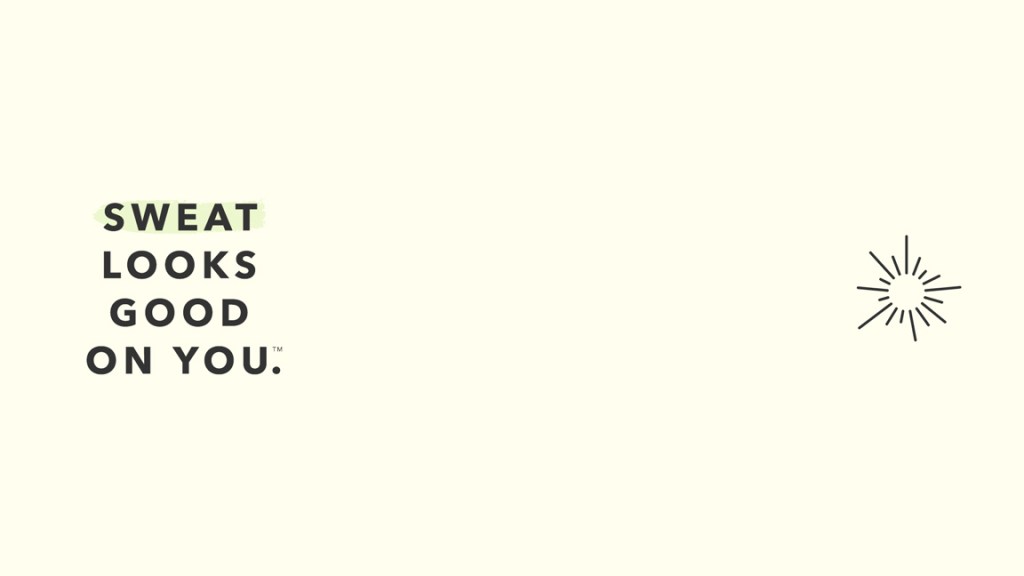
Which Spring background is your fave?! Comment below and tell us!


















