Home for the holidays has a different meaning this year. We’ve created some festive wallpapers that’ll keep you warm and cozy while you Zoom your fam from afar! Read on to preview our backgrounds, download your faves, and learn how to use them.
How to use:
- Click the download link below the background you want to use.
- Save the wallpaper to your computer.
- Once in a Zoom meeting, click the ^ arrow next to “Start/Stop Video.”
- Click on the “Choose a virtual background” in the pop-up menu.
- Turn on the virtual background option.
- Click “Upload Image” and upload the saved wallpaper.
- Enjoy your new background during meetings, calls with family, friends, and more!
Add some festivity to your holiday Zoom calls and download some of our cute backgrounds!





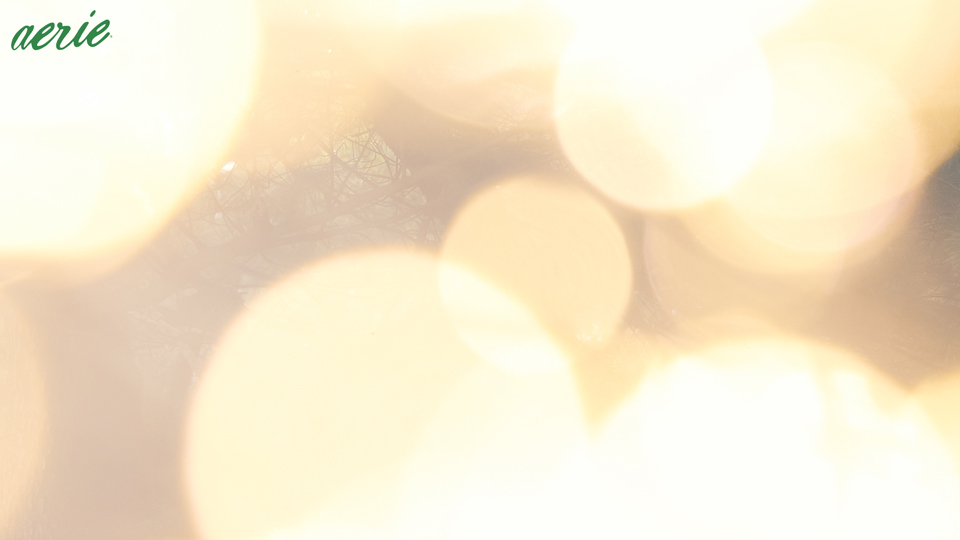
Which wallpaper is your fave?! Comment below & tell us!



















